When it comes to online gaming, the focus is often on download speed, crucial for downloading game updates, patches, and new content. However, understanding what a good upload speed for gaming is equally important, though it often gets overlooked. Upload speed refers to how quickly data from your device can be sent to the game server, which is essential for activities like voice chatting, live streaming, and maintaining a stable connection during online multiplayer games.
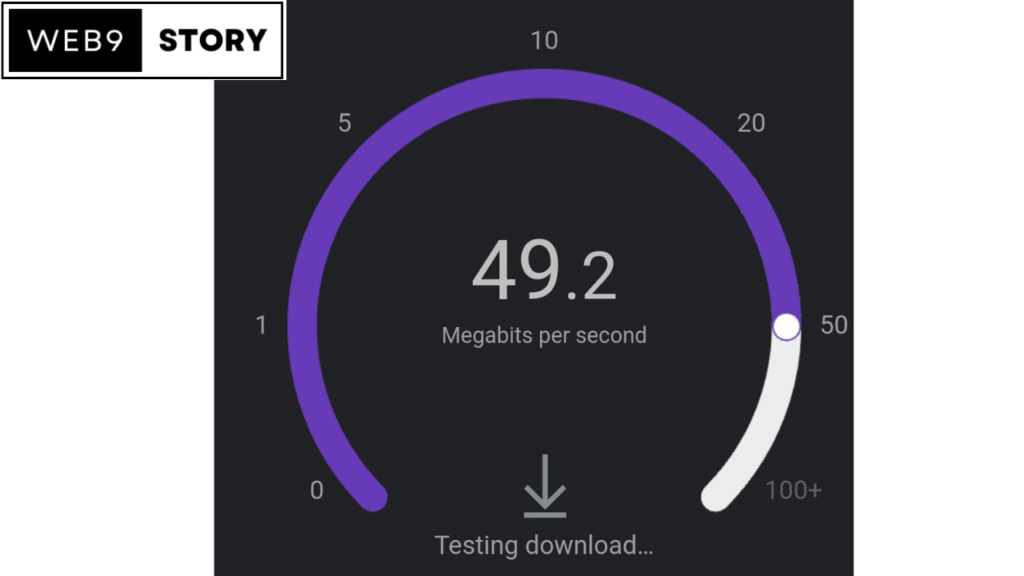
A good upload speed ensures that your actions in the game, such as moving your character or shooting, are transmitted to the server without delay, providing a smoother and more responsive gaming experience. Generally, an upload speed of at least 1 Mbps is recommended for gaming, but higher speeds are preferable for optimal performance, especially if multiple users are sharing the connection or if you’re streaming your gameplay. Therefore, while download speed gets much of the spotlight, don’t underestimate the significance of a solid upload speed for an enjoyable and seamless gaming experience.
Understanding Upload Speed and Its Impact on Online Gaming
What is a good upload speed for online gaming? To answer this, we need to understand what upload speed actually is. Essentially, it’s the speed at which data is sent from your device to the internet. This might not seem as crucial as download speed, but it’s vital for online gaming, especially multiplayer titles.
A higher upload speed can significantly enhance your gaming experience. It reduces lag, improves responsiveness, and prevents packet loss. This is particularly important in competitive games where split-second decisions can make or break a match.
What is a Good Upload Speed for online Gaming?
So, what is a good upload speed for gaming? The ideal upload speed depends on several factors, including the type of game you play and your personal preferences. However, here’s a general guideline:
- Casual gamers: For casual gamers who primarily enjoy single-player games or offline experiences, a minimum upload speed of 1-3 Mbps is usually sufficient. This speed ensures basic online functionality for activities like downloading updates or minor uploads, providing a satisfactory experience without the demands of high-speed online multiplayer gaming.
- Multiplayer gamers: If you’re into online multiplayer games, especially competitive titles like first-person shooters or battle royales, aim for an upload speed of at least 5 Mbps. This speed helps maintain a stable connection, reducing lag and ensuring smooth gameplay. For the best possible experience, consider an upload speed of 10 Mbps or higher to handle high-demand scenarios and provide optimal performance.
- Streamers and content creators: If you stream your gameplay, you’ll need a significantly higher upload speed to ensure a smooth and high-quality broadcast. A minimum of 5 Mbps is recommended to handle basic streaming, but ideally, you should aim for 10 Mbps or more. This higher speed ensures that both video and audio are clear and stable, reducing buffering and maintaining a professional streaming experience.
It’s important to note that these are just general recommendations. The actual upload speed you need will depend on various factors, such as the number of players in your game, the game’s server location, and the overall quality of your internet connection.
Other Factors Affecting Gaming Performance
While upload speed is crucial, it’s not the only factor that affects your gaming experience. Other important considerations include:
- Download speed: While not as critical as upload speed for most games, a decent download speed is essential for downloading game updates and patches.
- Ping: This measures the time it takes for data to travel between your device and the game server. Lower ping is generally better for online gaming.
- Jitter: This refers to variations in network latency. High jitter can lead to lag and packet loss.
- Internet connection stability: A stable internet connection is essential for uninterrupted gameplay.
Tips for Improving Your Gaming Experience
To enhance your online gaming experience, consider the following tips:
- Prioritize gaming devices: Connect your gaming console or PC directly to your modem or router using an Ethernet cable for a more stable connection. This reduces latency and ensures consistent internet speeds, enhancing your gaming experience.
- Close unnecessary applications: Other applications running in the background can consume bandwidth, so close any unnecessary programs before gaming. This helps ensure maximum internet speed and reduces lag, providing a smoother gaming experience.
- Update network drivers: Ensure your network drivers are up-to-date to optimize your internet connection. Updated drivers can enhance network performance, reduce latency, and improve overall stability, resulting in a smoother and more reliable gaming experience, free from unnecessary disruptions and connection issues.
- Consider a gaming VPN: A gaming VPN can help reduce ping and improve connection stability by providing a direct route to game servers, reducing lag and ensuring a more consistent and reliable gaming experience.
By understanding the importance of upload speed and implementing these tips, you can significantly enhance your online gaming experience. Ensuring a higher upload speed will reduce lag and latency, providing smoother, more responsive gameplay. Whether you’re engaging in competitive multiplayer matches or live streaming your sessions, a robust upload speed is key to a seamless and enjoyable gaming experience.
Remember, while a good upload speed is essential for online gaming, it’s just one piece of the puzzle. Other factors, such as download speed, low latency, a stable internet connection, and powerful hardware, all contribute to achieving optimal gaming performance and a seamless experience.
Discover more from Web9Story
Subscribe to get the latest posts sent to your email.